Create Your Healthy Choice Portal Account
Your Healthy Choice portal account is a valuable tool to help you stay on track and meet your goals. From the portal, you can view your health status, personal program requirements, activity tracking, premium levels and much more.
To create your account, you’ll need to have your email address, health plan ID and date of birth. Check out this quick video that walks you through Activating Your EHP Healthy Choice Portal Account.
Have a spouse on the health plan? They will need to create their own account in order to participate.
Please note: Google Chrome is the recommended browser to navigate the Healthy Choice portal on your desktop computer. If you need assistance downloading Google Chrome, reach out to your local IT service desk to assist with the installation.
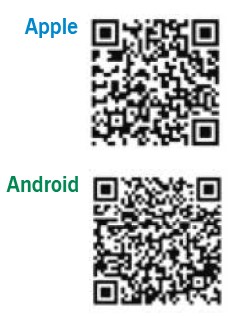
Download the EHP Healthy Choice App
You can access the portal more conveniently by using the app on your smart phone or device.
Scan the QR code to the right and login using your current Healthy Choice Portal ID and password.
Don't have an account? Check out this quick video with step-by-step instructions for creating your account.
Need help? Contact us.
Create your account online
You can access the portal from any computer or device with an internet connection.
Already have an account? Select the "Healthy Choice Portal" button at the top of this page to login.
Don't have an account? Check out this quick video with step-by-step instructions for creating your account or simply create your account here.
Need help? Contact us.
